Source: https://github.com/deadlydog/VS.DiffAllFiles/wiki/Common-Diff-Tool-Configurations-For-TFVC
Visual Studio Menu > Tools > Options > Source Control > Visual Studio Team Foundation Server > “Configure User Tools…”
For compare:
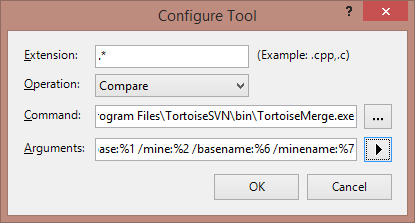
For merge with TortoiseGitMerge, select “Merge” by “Operation:” and as “Arguments”: /base:%1 /mine:%2 /basename:%6 /minename:%7 /merged:%4
| Product | Command | Arguments |
|---|---|---|
| TFS default | diffmerge.exe | %1 %2 %6 %7 %5 /ignorespace |
| WinDiff | windiff.exe | %1 %2 |
| DiffDoc (for Word files) | DiffDoc.exe | /M%1 /S%2 |
| WinMerge | winmerge.exe | /ub /dl %6 /dr %7 %1 %2 |
| Beyond Compare | bc2.exe | %1 %2 /title1=%6 /title2=%7 |
| KDiff3 | kdiff3.exe | %1 –fname %6 %2 –fname %7 |
| Araxis | compare.exe | /wait /2 /title1:%6 /title2:%7 %1 %2 |
| Compare It! | Wincmp3.exe | %1 /=%6 %2 /=%7 |
| SourceGear DiffMerge | DiffMerge.exe | /title1=%6 /title2=%7 %1 %2 |
| Beyond Compare 3 | BComp.exe | %1 %2 /title1=%6 /title2=%7 |
| TortoiseMerge | TortoiseMerge.exe | /base:%1 /mine:%2 /basename:%6 /minename:%7 |
| TortoiseGitMerge | TortoiseGitMerge.exe | /base:%1 /mine:%2 /basename:%6 /minename:%7 |
| Visual SlickEdit | win\vsdiff.exe | %1 %2 |
- %1 = Original file (in diff, the pre-changes file, in merge, the “server” or “theirs” file, the file that is the base file after “their” changes were applied)
- %2 = Modified file (in diff, the post-changes file, in merge the “yours” file – the base file with “your” changes applied)
- %3 = Base file (in the 3-way merge operation, the file which both “theirs” and “yours” are derived from – the common ancestor. This doesn’t mean it’s the version the changes were based from, since this may be a cherry-pick merge)
- %4 = Merged file (The output file for the merge operation – the filename that the merge tool should write to)
- %5 = Diff options (any additional command-line options you want to pass to your diff tool – this comes into play only when using “tf diff /options” from the command-line)
- %6 = Original file label (The label for the %1 file)
- %7 = Modified file label (The label for the %2 file)
- %8 = Base file label (The label for the %3 file)
- %9 = Merged file label (The label for the %4 file)
85300cookie-checkVisual studio alternate merge/compare tool