https://medium.com/geekculture/3-steps-to-code-from-anywhere-45401247f479
Prerequisites
- Linux-based server that has at a minimum 1 GB of RAM and 2 CPU cores
Steps
[ 1 ]. Installing the necessary software
To install the code-server, you just need to run the following command in your Linux server:
curl -fsSL https://code-server.dev/install.sh | sh
[ 2 ]. Running it in the Linux server
In the same Linux server, create a variable, put your special password in there and choose a port for this code-server. In my case, I have used 8080.
PASSWORD=my-custom-password
code-server --auth password --bind-addr 0.0.0.0:8080
[ 3 ]. Use your favorite browser to access the cloud IDE
Open the browser in your device and put the IP of the server and the port. You will see something similar to the following screenshot:
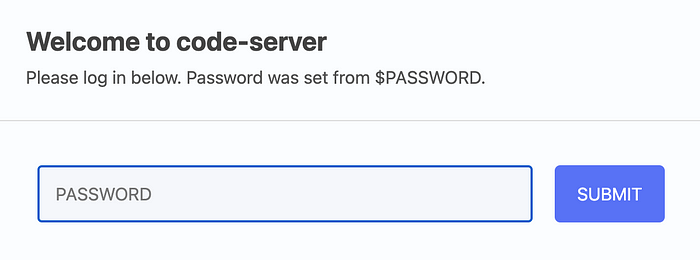
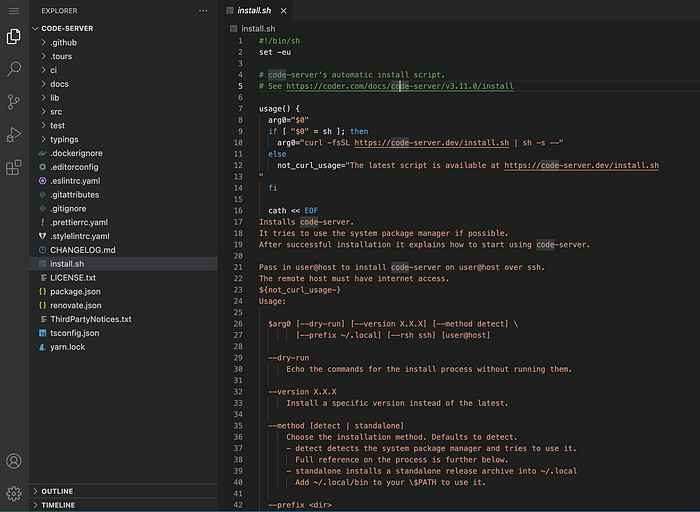
598400cookie-checkCode anywhere