https://www.itprotoday.com/mobile-management-and-security/disabling-windows-connected-standby
If a device supports Connected Standby, you should take advantage of that capability. Only modern applications that are registered can send a limited amount of network traffic at a scheduled interval, which means Connected Standby generally offers only benefits. However, if you want to use basic sleep instead of Connected Standby, you can disable the feature as follows:
Start the registry editor (regedit.exe).
Move to HKEY_LOCAL_MACHINE\SYSTEM\CurrentControlSet\Control\Power.
Double-click CsEnabled and set to 0, then click OK.
Also check that your hard disk is not turned of:
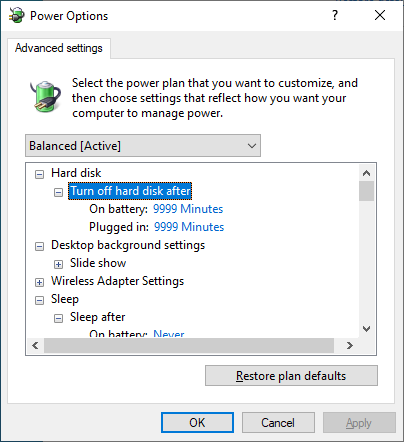
Disable windows sleep
304900cookie-checkHow do I disable Connected Standby on a device?